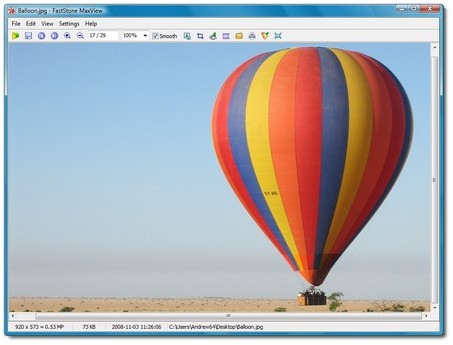 MaxView 是一个小巧好用的图像浏览、修改工具,速度快、鼠标操作方便,支持各种主流图像格式,156种幻灯片播放过渡效果。用它与类似TotalCommander等文件管理器配合使用,更能体现其优点。
MaxView 是一个小巧好用的图像浏览、修改工具,速度快、鼠标操作方便,支持各种主流图像格式,156种幻灯片播放过渡效果。用它与类似TotalCommander等文件管理器配合使用,更能体现其优点。
汉化界面预览:

主要功能有:
Lightweight, fast and intuitive
- Auto hidden menus and toolbars to make the best use of screen space
Full screen with many zooming options
- Crystal clear and customizable magnifier, a single click to see image details
- View detailed image information including EXIF metadata
- Slideshow with 150+ transitional effects and background music
- Lossless JPEG rotation and crop
- Add texts, arrowed-lines and highlights to images
- Many hotkeys for image navigation and manipulation (copy/move/delete/rename/rotate)
- Call external editors with a single hotkey press
- Set image as Windows desktop background (wallpaper), fun and easy
- Rich options/settings for personal preference
- Undo, Redo and Mouse Wheel support
- Common image formats support, including loading of JPEG, JPEG2000, GIF, BMP, PNG, PCX, TIFF, WMF, ICO, CUR, TGA and saving to JPEG, JPEG2000, TIFF, GIF, PCX, BMP, PNG, TGA
- Digital camera RAW formats support, including CRW, CR2, NEF, PEF, RAF, MRW, ORF and DNG
- View ZIP and RAR archive files directly and support 128-bit and 256-bit AES encryption
- And many more...
汉化文件校验信息如下:
文件: MaxView.exe
大小: 1234432 字节
修改时间: 2008年12月13日, 9:58:42
MD5: 2E5E6B61ECEE05659FC858D729BDF46E
SHA1: E6DB1A5C3621B1E8CEF7AD2C4584D228851C183E
CRC32: 4EC1B6A4
官方网址: http://www.faststone.org/
点击下载
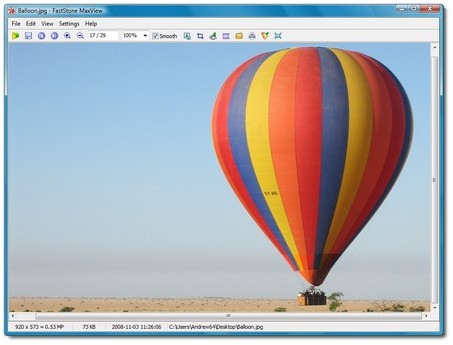 MaxView 是一个小巧好用的图像浏览、修改工具,速度快、鼠标操作方便,支持各种主流图像格式,156种幻灯片播放过渡效果。用它与类似TotalCommander等文件管理器配合使用,更能体现其优点。
MaxView 是一个小巧好用的图像浏览、修改工具,速度快、鼠标操作方便,支持各种主流图像格式,156种幻灯片播放过渡效果。用它与类似TotalCommander等文件管理器配合使用,更能体现其优点。 


0 评论:
发表评论